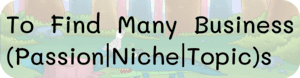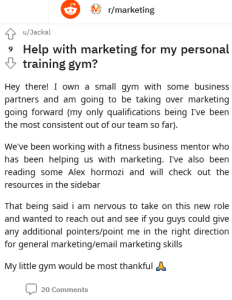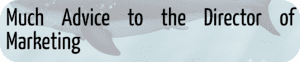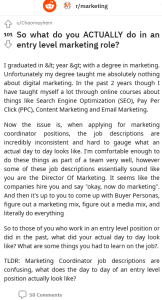The Complete Guide to Pinterest
Are you tired of seeing those pins on Pinterest, which promise to show you "HOW THEY GREW THEIR PINTEREST TRAFFIC BY XYZ% in PQRS number of days" but, rather end up being a promotion for a course or an e-book??
Or, maybe an affiliate link for Tailwind.
Well, I was in the same position as you are. I was desperate to get traffic to my website, especially from Pinterest, after hearing hundreds of success stories. And whenever I wanted to learn more about it, it ended up being a promotion for a course or an e-book.
I am from India. A 400 dollar course is equivalent to 25000 in my currency. For me, that was too much to spend.
Frustrated, I decided to try things out on my own. And somehow, it worked for me. I am not saying I became the Pinterest King, but, I managed to grow the traffic from Pinterest by 2000%, and that too in just 12 days.
Even if you consider spikes as viral, the average daily visitors went from 30 per day to around 400 per day. That's not bad I guess. And add those days where you get 1600 or 1500 visits per day, that's like icing on the cake. My Pinterest account is fairly new, and I have only around 1800 pins till now. Also, I grew from 40,000 impressions on 1st January to 400,000 impressions on 30th January < year >. It's a different website, than I am currently posting on.
So, how was I able to gain this much growth in such a short period of time?
In this post, I am going to share just that. Grab a coffee, or something, as this is going to be a very lengthy post.This post goes from really basic things, that you might have already read about, so feel free to skip those steps, and focus on the ones that you might not have implemented before. So, let's start with some of the things that you might be doing wrong, and then move on to what you should do instead.
Things that You are Doing Wrong
• Pinterest is NOT a social media platform. It's a search engine. Hashtags don't work on Pinterest.
• Pinning news related, and personal content never really works. Write content which is evergreen and can be shared even 10 months from now.
• Pinning horizontal pins. Horizontal pins, even with the right keywords generally don't do well on Pinterest. Stick to vertical pins with 3:2 length: width ratio.
• Not looping your pins. You should loop your pins once in a while, i.e. post an old pin again after a few days.
• Posting direct videos. Don't pin videos directly, rather create a vertical image with a play button. Normally videos are horizontal and they don't stand out.
Set Up a Pinterest Business Account
If you have set up a Pinterest Business Account already, then good. If not, then this is the first thing you should do. How would you know if something is working or not if you don't have some sort of a tracking mechanism? Setting up a business account, allows you to access your Analytics and track impressions of your pins, the number of repins for a particular pin, visits to your websites, the number of impressions from individual boards.
Get Your Website Confirmed By Pinterest
Confirming that you own your website adds your profile picture to any Pin that came from your site. You'll also get access to website analytics so you can see what people are saving from your website. To confirm, you need to be able to edit your website's HTML code.
There are two ways to confirm: with a meta tag or by uploading an HTML file. You can watch the video below for instructions on how to confirm your website by Pinterest.
For official instructions on how to get your website confirmed by Pinterest, you can check out the official documentation as well.
Enable Rich Pins
Rich Pins provide more context about an idea because they show extra information directly on a Pin. There are four types of Rich Pins: app, product, recipe, and article.
Enabling Rich Pins actually works. The number of impressions from the pins of my website saw a dramatic increase, in a day or two after I enabled rich pins. Maybe, rich pins is a ranking factor in Pinterest's search algorithm, as I clearly saw my impressions jump up right after I enabled rich pins.
Optimize Your Profile
We all know Pinterest is a search engine, rather than a social network. So, how can we use that to our advantage?
By adding keywords to our Business name or Profile name.
Next, we should add keywords to our bio or description. The keywords you would want to be ranked for and ideally want to be searched for.
Optimize Your Boards
Optimizing your boards is not enough, you must optimize your boards also. Add keywords to your board's name and description.
Boards should have at least 20 pins per board. When you don't have content of your own initially then repin stuff from other people.
Next, I am going to share with you on how to identify how to find the best possible keywords for your pins, for your board names and for your board description.
Know Your Audience
This is one of the top secrets to getting a huge amount of impressions on Pinterest for your boards and pins.
So how does this work?
• Go to your Analytics.
• Inside Analytics go to the "Interests" tab.
• Now, when you are inside the "Interests" tab, you will find various topics your audience is interested in such as "Recipes, Hairstyles, Travel" etc. These are some general topics. What we have to do is dive a little deeper into this.
• Topics such as "fashion, travel, hairstyles" etc. have millions of followers and there are millions of people contributing to these topics. So, the chances of you getting to the top of the feed under such topics are really low. What you can do instead is "narrow down your audience". By narrowing down I mean, not focus a board on fashion but topics like "pencil skirts" "fall dresses" "prom dresses". This helps you reach thousands of people. It's a little difficult to explain in text.
• Once you have identified these keywords, don't just put them on your pins, rather focus your board on specific topics, add these keywords to your pins. Add these keywords to your board names, and board description. Your audience will definitely grow.
6.You will see the results in your two-three days in your analytics.
Identifying Group Boards that work
You would have probably read everywhere about the Group Boards and how you can use them to your advantage.
Joining group boards definitely helps, as it helps you reach a new set of audience. But, it's a time-consuming process, getting into group boards. So, what kind of groups work better? Well, take a look at the two board descriptions below and then make a guess.
Share Your Best Pin 217072 Pins 9644 followers Share your best pin in this board. all pins are invited but they should be best pins. Happy Pinning…… Frnzzz.. {To become a part of this board send me a request message with your email id}
SWIMMING ❤ 280 Pins 5373 followers Swimming for Weight Loss and Lose Belly! Swimming Suits | Workout | Tips | Quotes | Pool | for Beginners | Exercise | Team | Wear | Memes and Funny!
The first group would never work.
Why??
Because, it's spammy. It's vague, and it doesn't have your target audience. The "general" or "all niche" group boards never really work. I have tried it myself, I was part of many such groups. None of them worked for me.
The second type of groups work, because they have a specific purpose and they have a specific audience. So, join group boards that are related to your niche, that would have your audience. You must have heard the phrase
"All traffic is not equal"
100 targeted visitors may bring more business to your website than 10000 random visitors. The same applies for group boards as well. Being a part of random group boards will achieve you nothing.
Making sense of your Analytics Data
This is one of the most important pieces of the jigsaw. Analyzing your Pinterest and Google Analytics data and then making decisions based on that data is one of the most crucial steps of Pinterest success. This is because, getting traffic from Pinterest is all about testing. It's all about testing which set of keywords, which set of images, which set of group boards are getting you more impressions, saves and clicks.
Here are a few points you should keep in mind:
• If you are getting a good amount of impressions and clicks your website for a particular set of keywords with a particular background image(a particular template), then keep hold of it.
• You must test both the keywords and the image template that works. And that you will only able to discover through your analytics data. Some really awesome images may not work that well, due to not using the "right set of keywords". Some poor images may work, due to "good keywords". You just have to identify them with your analytics data.
• Another important point to note here is that sometimes you might get a lot of impressions, but only a few clicks back to your website. In that case, everything is working fine, except the last step. And that last step is "call to action". You must provide some value to the users or create a state of urgency, so that they actually click through your pin to your website. Free giveaways such as "free pdf", or promos etc. make user wanna click through those pins. Or create urgency, for e.g. "127% traffic growth, RIGHT NOW" or "Free PDF only for today", "last few left" etc. etc.
• Last but not the least, pay close attention to your Google Analytics Data. Check metrics such as Average Time on Page, Bounce Rate etc. Such metrics help you identify how users are behaving once they are on your site. Are they bouncing off straight away or are they interested? How many of them are submitting their emails and how many of them are viewing multiple pages. Going through such data, helps you analyze the problems, and come up with solutions.
Get More Followers
Having a large number of followers definitely helps you get more impressions. Even though Pinterest works like a search engine, and not a typical social media platform, there is still a correlation between the number of followers and the impressions that you get.
Why?
Because, in your smart feed, i.e. the Home Page of Pinterest, there is always a mix of pins shown to you based on people you follow, you recent repins and your recent searches. So, if you have more followers, then definitely your pins will appear in the smart feed of more people.
Okay. So, how do I get more followers?
• Produce amazing content and everyone knows about it. Nothing really to discuss here.
• Follow people in your niche. Especially, in the beginning when you are just starting out, try following some number of people in your niche every day. If your content is interesting, and related to them, many of them will definitely follow back. This is especially beneficial when you are just starting out, it helps you gain traction in the beginning.
• Don't follow people with thousands of followers, they will never follow you back. Of course, you can follow them if they are providing some value or produce great content. But, don't do it for the sake of getting a follow back, it will never work.
• Don't follow people who are already following tens or thousands of people.Even if they follow you back, the chances of you getting in their smart feed are very low, because you have so many other people competing for that. Instead, follow people which follow less than a thousand people, or have less than a thousand followers. In that case, chances of both, i.e. a follow back, and smart feed impressions increase.
How many Pins Per Day?
This is probably one of the most asked questions. And there is no fixed answer for this. The correct answer I would say is
"It really depends"
Yes, it really depends on the number of posts you are publishing each day or each week. Say you are a large magazine or a brand, even 100 pins a day is not much, because you have too much content. So, it's not that same thing going round and round.
However, say if you are a small blogger, and write two-three posts a week, then pinning more then 20 pins per day from your account would be a bad idea. Because, you don't have new content, and your followers would be fed up of seeing the same pins over and over again. You will appear to them as a spammer.
What you can do instead is pin from other websites or repin other people's pins. Rather than being seen as spammy, you would be seen as someone who genuinely wants to help people and organize information on their boards. This also builds trust among your followers.
Don't write a conversational paragraph, use keywords instead
Pinterest is not like Facebook, where you can use long paragraphs in your post. You can have only a limited number of words in your Pin description. So, instead of writing long conversational paragraphs, use short one or two liner descriptions and make these descriptions are full of keywords you are targeting.
So, instead of writing something like this:
"Today, I am going to share………………"
write something like this:
"101 ways to get Pinterest Traffic"
Be direct, use as many keywords as possible in the limited number of words what Pinterest allows you to.
Name your image with Keywords
So, when uploading your images to Pinterest, don't just upload images with names like "untitled_design.png" "image1.png" etc. Instead, when uploading images, make sure they are named with your keywords. For e.g. "SEO hacks.png", "website traffic boost.png"
Some sort of incentive/giveaway
This is what will drive traffic to your website from Pinterest. You might be getting thousands of impressions, but, they are only beneficial when people actually click through your pins and visit your website. Offering some sort of a giveaway such as a "free e-book" or a "free pdf" or providing users with something useful, that would want to grab, would actually make them click through your pins. And once they are on your website, this also gives you the perfect chance to grab their emails and grow your e-mail lists, by asking them for their e-mail in return for the incentive.
Loop 2 pins for every 20 pins per day
It's about repinning your old pins. You don't wanna repin images that you shared two days ago. Rather what you can do is, take your oldest content and repinning it again, to a different board or maybe the same board.
Create different images for the same POST
Not all of your pins are going to work. Some pins will go viral and some pins will not do so well. But, say you have a really awesome blog post, and the pin you created for it didn't do so well, what do you do??
You create multiple pins for the same piece of content, and test all of them out. If one doesn't work, the second will, if second doesn't work, the third will. It's all about testing. So, I recommend you to always create 2 3 pins for the same blog posts, and then test out which one works the best.
SIZE
Pinterest has been saying for years that the optimal Pin size is a 2:3 proportion.
Confused yet?
What size should I make my Pins already?
I don't think you should follow one specific size.
But, I would recommend making Pins no smaller than 564 x 564, up to 564 x 846.
Also, don't use square images. They rarely work. A general rule of thumb that I use for my pins is:
• Width of the pin should be greater than 564
• Make the length 1.5 * (width)
For e.g. say I created a template with width 600, then I would make the height around 900.
Try to stick to the 2:3 ratio rule, that's it.
Warmer Colors Tend to perform better
Another thing I noticed was that warmer colors performed better for me. The pins which had bright and warm color, such as Red, attracted more clicks and repins than pins with usual color. It's because bright Red instantly grabs user's attention.
I tested this with Google Adsense as well. I changed the color of text and border of the ads displayed on my website to bright Red, and my CTR (Click Through Rate) almost doubled.
Demand Gen Strategy on LinkedIn
$450k Income From Copywriting for Clients
60 Top Tools for Content Marketing
Shopify CMS as a Subdomain to Run Amazon Affiliate Program and DropShipping
How To Write More With Fewer Distractions
To Write Articles or Publish Content Fast